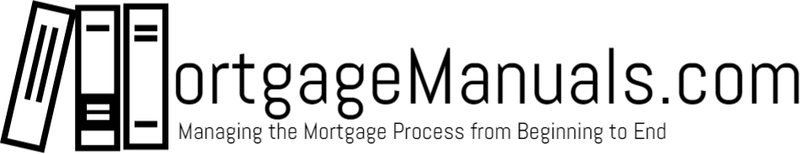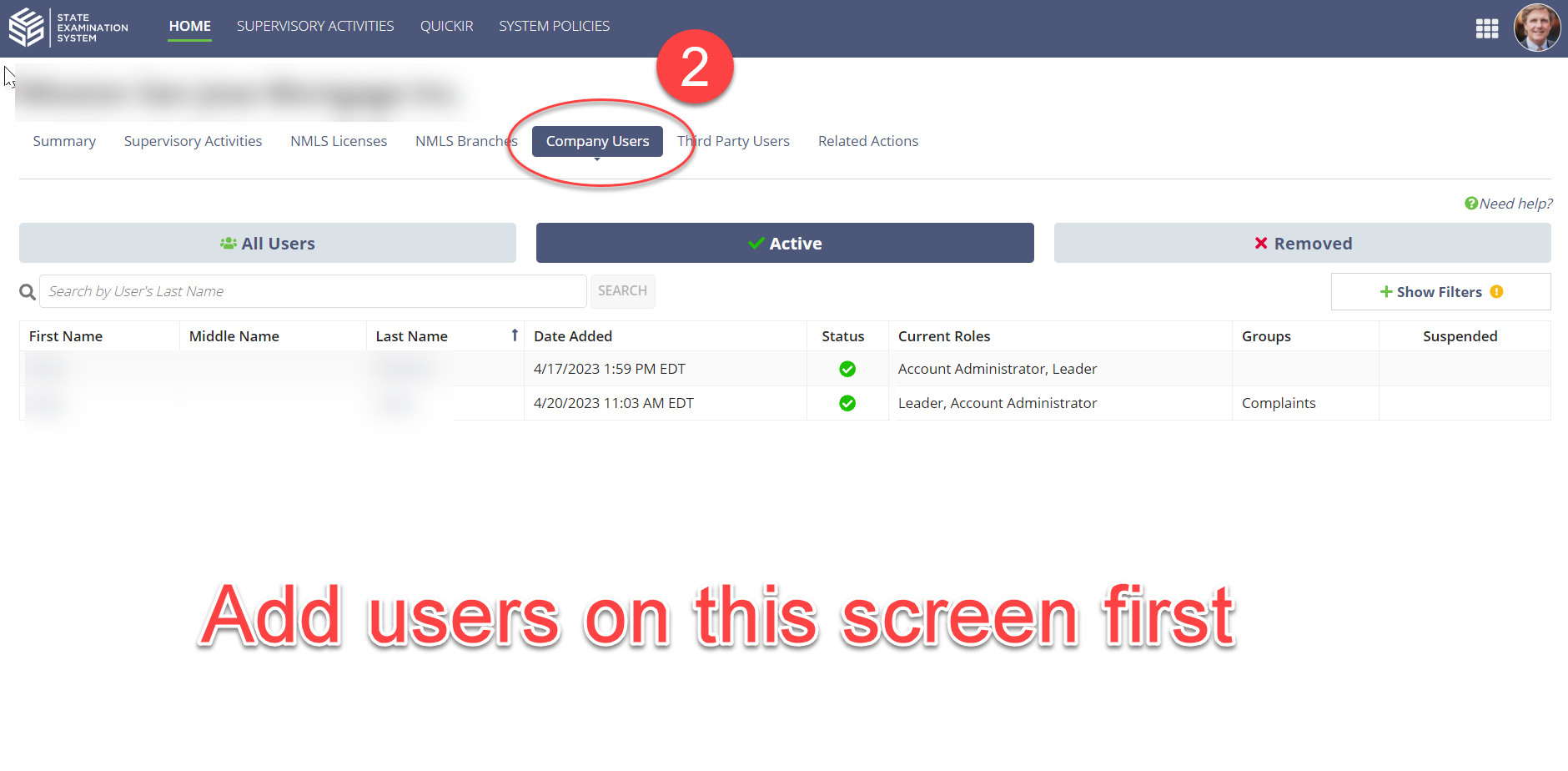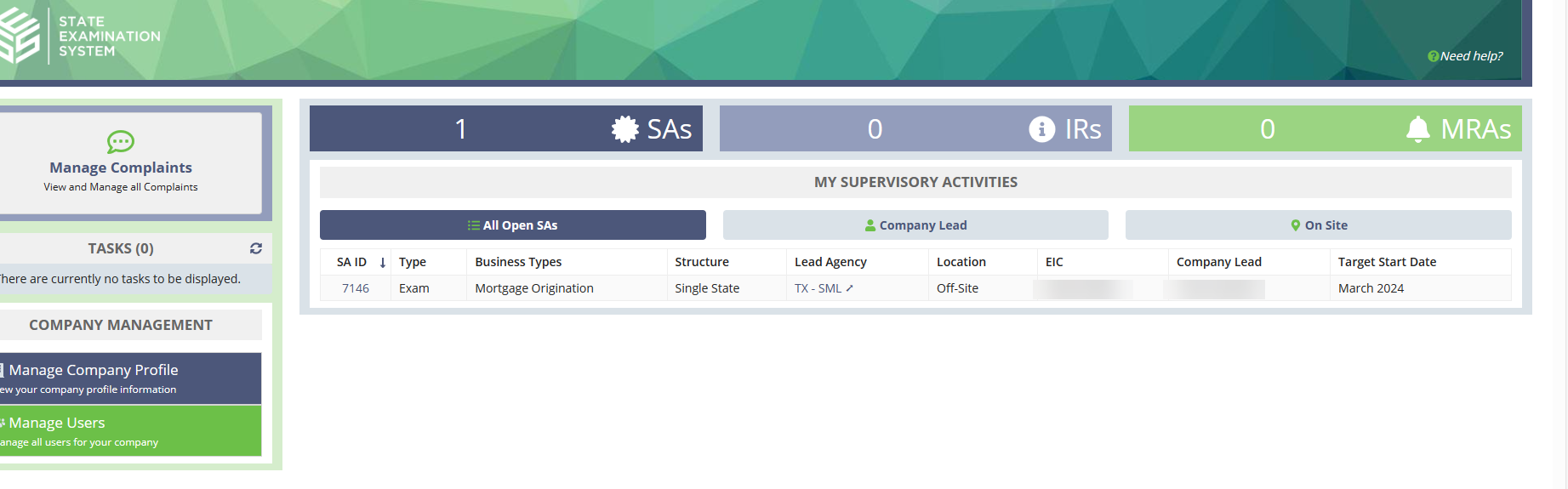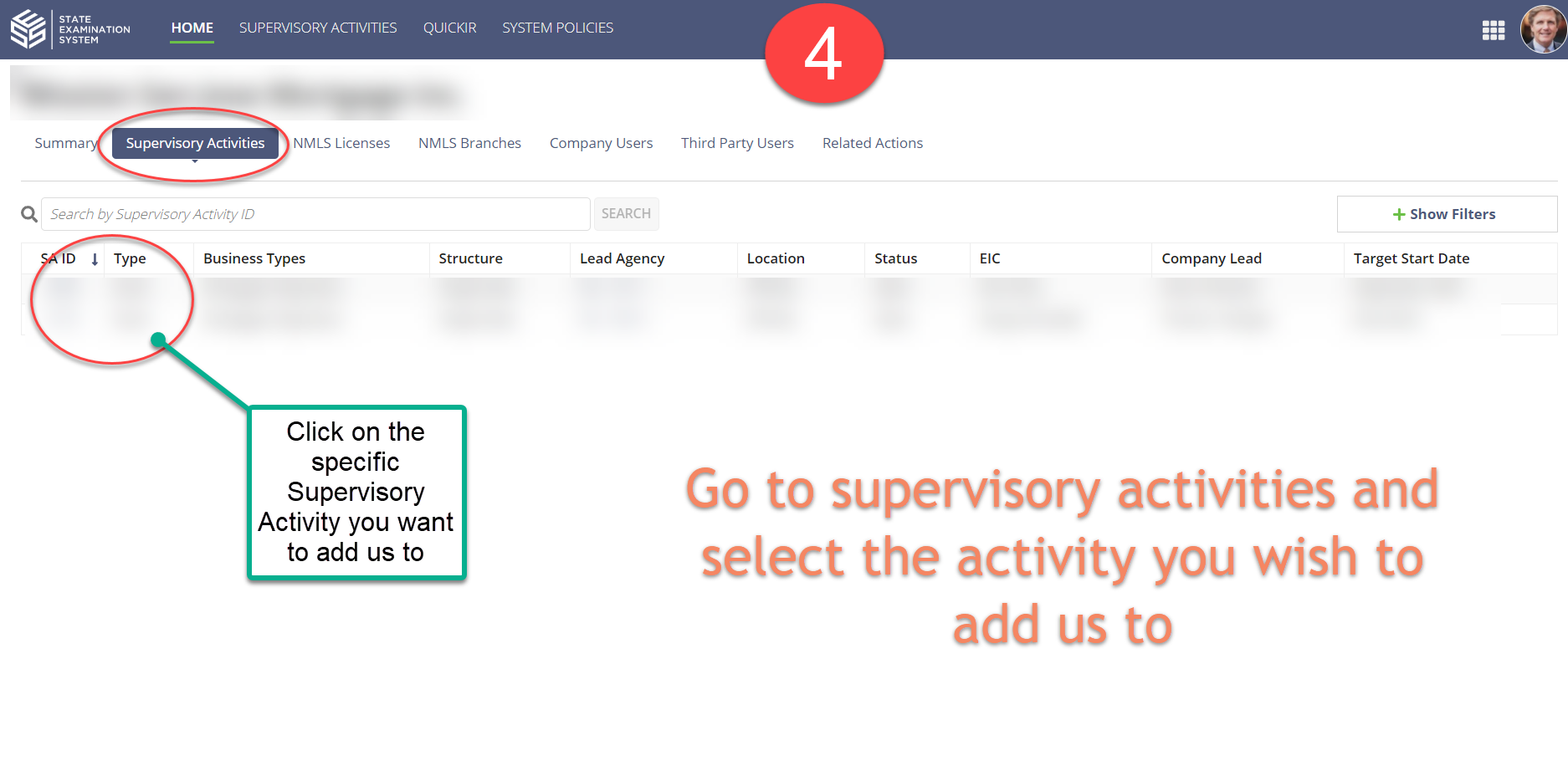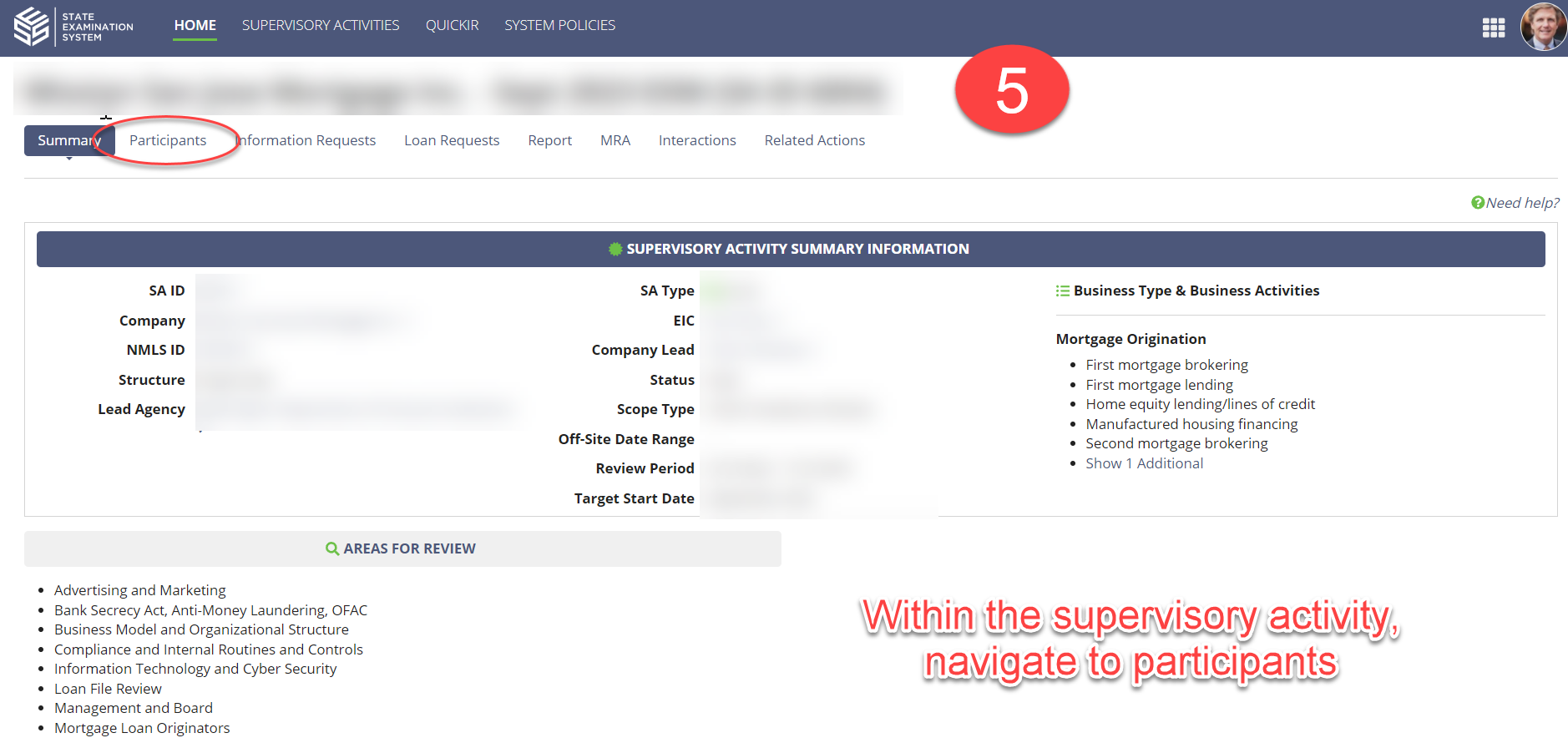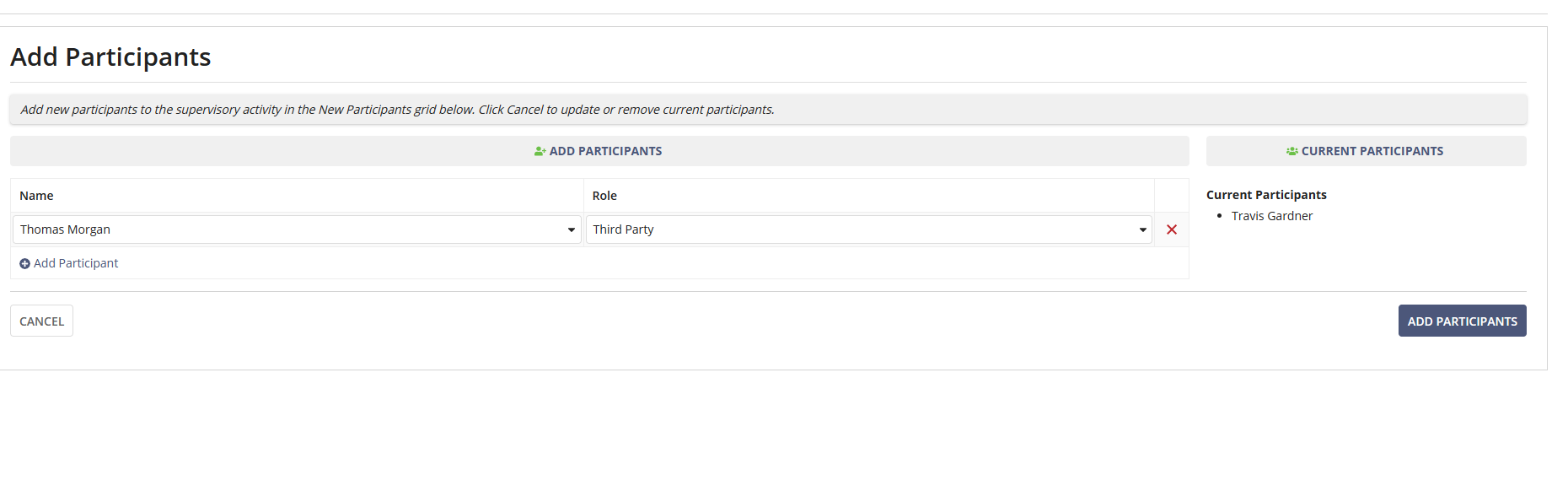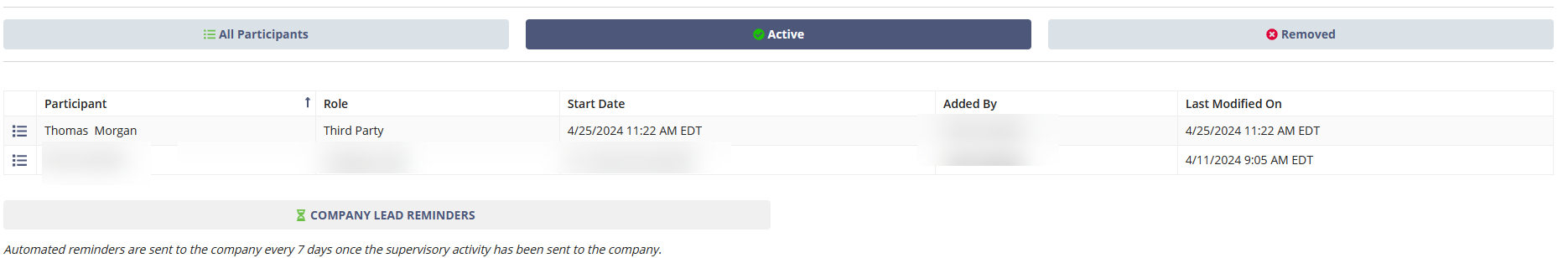Adding users to the SES system only takes a minute or two. You should make sure all your contacts are completed, otherwise, you will not receive notification of all the different actions that occur in the SES.
Add a Contributor to the SA
1.) Login and review your summary. Any assigned users will be here.
2.) Navigate to users and add any users who need access. Do not add us here. Step 3 will add third parties.
3.) Navigate to the Third Party User tab and add us here. If you are adding us, please search for thomasmorgan@mortgagemanuals.com as a third party.
4.) Go to the Supervisory Activities, select the activity you want to add us to.
5.) Within the Supervisory Activity, navigate to participants.
6.) Once in the Participant Screen for the Supervisory Activity, you can search for us and add us as a third-party contributor TO THIS Supervisory Activity.
If you don't see us in the supervisory activity screen, please go back to the Company Summary to add us there, then return to add us to the supervisory activity.