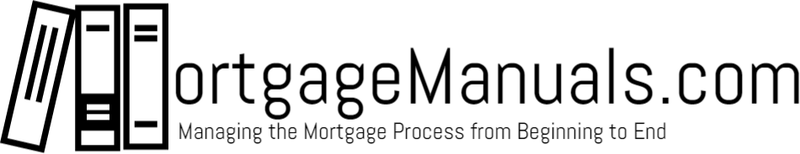Indiana Broker/Lender Secretary of State Examination
State Examination Support
Indiana Broker/Lender Secretary of State Examination
It looks like "just send everything..." but closer review shows it's a specific set they are really interested in
Last updated on 03 Nov, 2025
Indiana Secretary of State mortgage broker and lender exams focus on completing a checklist. But here's what they are really looking for from your policies and procedures.
You have to be careful with any "send it all in" requests. The feedback we have gotten from the Indiana examiners, when auditing brokers, is that the policies and procedures are "too big" for a small company like you. There is truth to the fact that copious, large policies and procedures do look like they are too big. But that's because so many policy and procedures packages are "policy only" documents. The ones we give you are procedure documents, so really are "desk reference books" in addition to procedure manuals. This is a policy and this is HOW we comply.
You have to defend your policies, or the examiner will question whether they are appropriate for you. Ask the examiner, "What would I take out?"
Questions 11 & 12 deal with IT Security
Steps:
Answer the question - "please see 2-90-2-92 of our IT Security Plan."
Go to your 2-9 IT Security and FACTA Red Flags Module
Print section 2-90 - 2-92 to a pdf file and name it "11-Protecting Personal Information"
Print section 2-90-50 Document Destruction and name it "12-Document Disposition."
Retain these for submission with questions 15-17
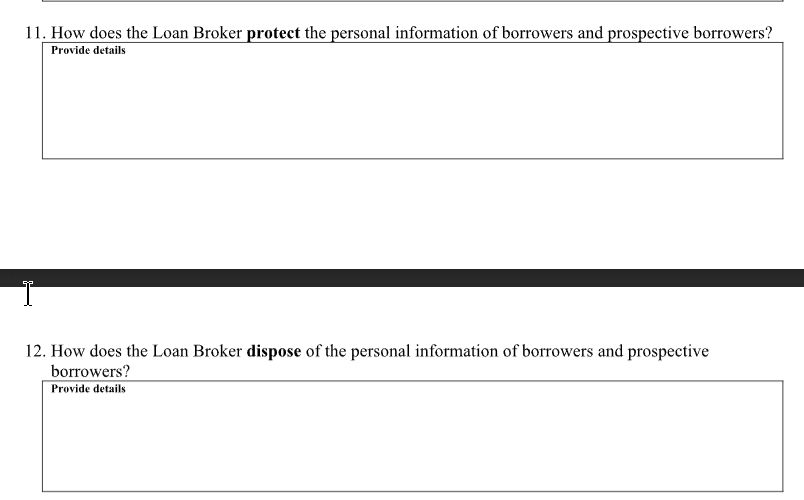
Questions 15, 16, 17 are specific policies and procedure requests
These involve extracting the policies and procedures from your document set and naming them according to the request.
Steps:
Go to 2-0 Compliance Module > Section 2-80 Complaint Resolution
Print that section and name it 15-Handling Customer Complaints (about 6 pages)
Go to 1-A Broker QC Plan > Section 1-70 AML BSA SAR
Print that entire section (1-70-1 - 1-70-6) to pdf and call it "15-AML SAR Plan" (about 30 pages)
Go to 2-0 Compliance Module > Section 2-70 SAFE Act
Print that entire section to a PDF and call it "15-SAFE Act"
Go to 2-0 Compliance Module > Section 2-34 Advertising
Print that entire section to a PDF and call it "15-Advertising and Marketing"
Go to 2-0 Compliance Module > Section 2-40 Fair Lending
Print that entire section to a PDF and call it "15-Fair Lending" (about 28 pages)
Go to 2-0 Compliance Module > Section 2-72 Employment and Screening Practices
Print that entire section to a PDF and call it "15-Hiring Procedures"
Go to 1-A Quality Control Plan
Print the Entire Document to a PDF and call it "16-Quality Control Plan"
Go to 2-9 IT Security and FACTA Red Flag Plan > Section 2-93 FACTA ID Theft Plan
Print that entire section to a PDF and call it "17-FACTA Red Flag ID Theft Prevention Plan" (12 Pages)
In answer to these questions, simply say, "see policies submitted 15-*** 16*** and 17***" in the appropriate box.
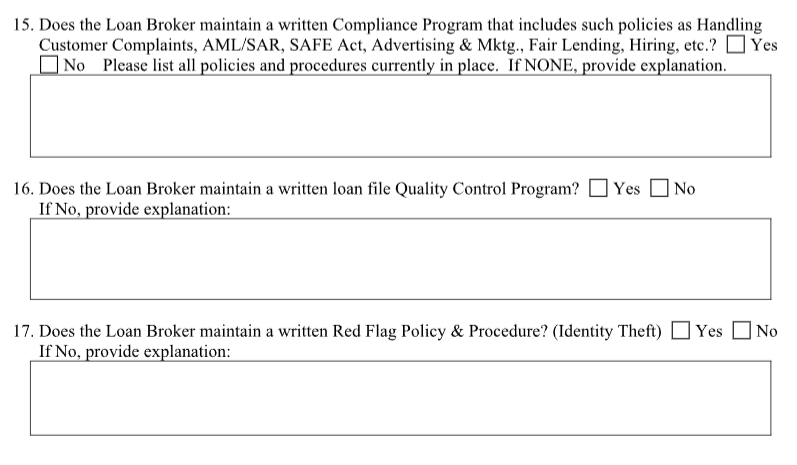
Now that you have assembled all of the exhibits they have specifically identified, use these in answer to the document request.
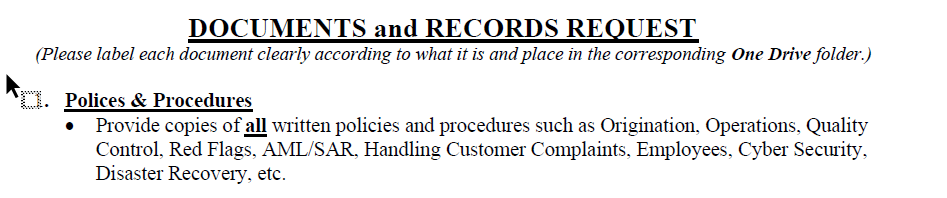
The policies you compiled in steps 1 and 2 above can be compared to the policies requested here:
Origination - 16 Quality Control
Operations - 16 Quality Control
Red Flags - 17 Red Flags
AML SAR - 15 AML SAR
Handling Customer Complaints - 15 Handling Customer Complaints
Employees - 15 Hiring Procedures
CyberSecurity - 11-Protecting Personal Information
Disaster Recovery - go to 2-9 IT Security and Print Section 2-97 Disaster Recovery to a pdf file and name it "Policies and Procedures - Disaster Recovery"
Upload all files to the One Drive Folder specified.