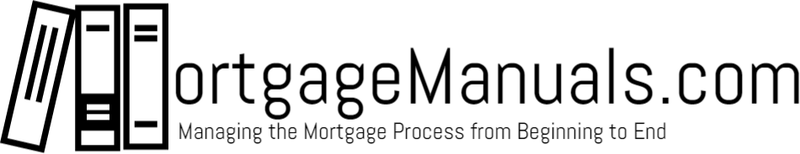Document Management
Zip Files and How to Use Them
Do not buy a compression or zip utility. This is included free in Windows
Last updated on 03 Nov, 2025
Key benefits to using *.zip files include:
Maintaining a directory file structure - you cannot send a file folder via email. Sending a bunch of files without a file structure results in a jumble of files. Which file is a document? Which file is an exhibit? No way of knowing without re-creating the structure.
Smaller file sizes make transfers and downloads faster - even in today's high bandwidth environment, file transfers can take a long time. The smaller the file, the faster it downloads.
First - DO NOT BUY A ZIP UTILITY
These are often malware or "bloatware" which add a lot of other utilities to it. Also, they don't always work. There are "free trials" of these, which invariably result in wasted dollars.
Windows has a free built-in compression and extraction tool
You can learn about how to compress files, but most people get confused about what to do with the downloaded *zip file.

Navigate to the downloaded folder (it's the one that says "zipped" or "Compressed")
"Right-click" on the folder, and you will get a menu that says "extract all."
Remember where you put the file once it's extracted using the system dialog.