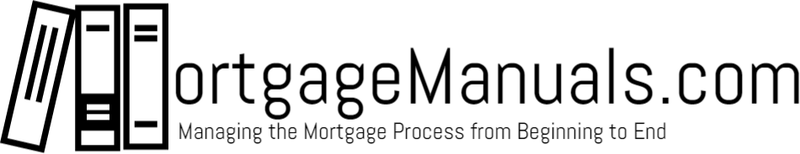Document Management
How do I edit my policies and procedures
It's easy to edit your Word documents, and we deliver them in an editable format so you can make any changes you like
Last updated on 03 Nov, 2025
Ensure you are in a Word document, not a zipped file. You can't edit zipped files.
Click on the area or item you want to edit, like in a header, and make the changes you want
Paste your logo in the header area, and it will appear on every page
Search and replace by clicking "ctrl" and "f," and Word will serve up a dialogue box. You can also automatically replace anything you find by inserting "replace with" into the "ctrl" and "r"
a.) enter "Company Name" and replace it with your company's name
b.) enter "insert" and browse to all instances where a specific individual or policy must be inserted