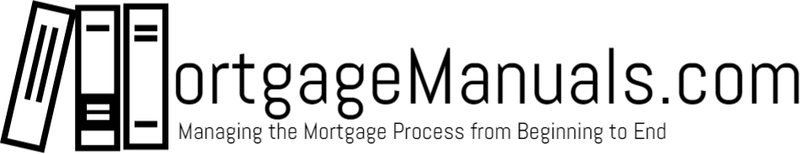Here is a brief explanation of how to work with a third-party participant/contributor using the SES system.
When you login to the supervisory activity(1) > Information Requests (2) you will see four possible choices for views of the questions; Area for Review Summary (3), IR Details, IR Response Search and IR Insight. The best way to manage the status of Information Requests (IR) is the Area for Review Summary (3).
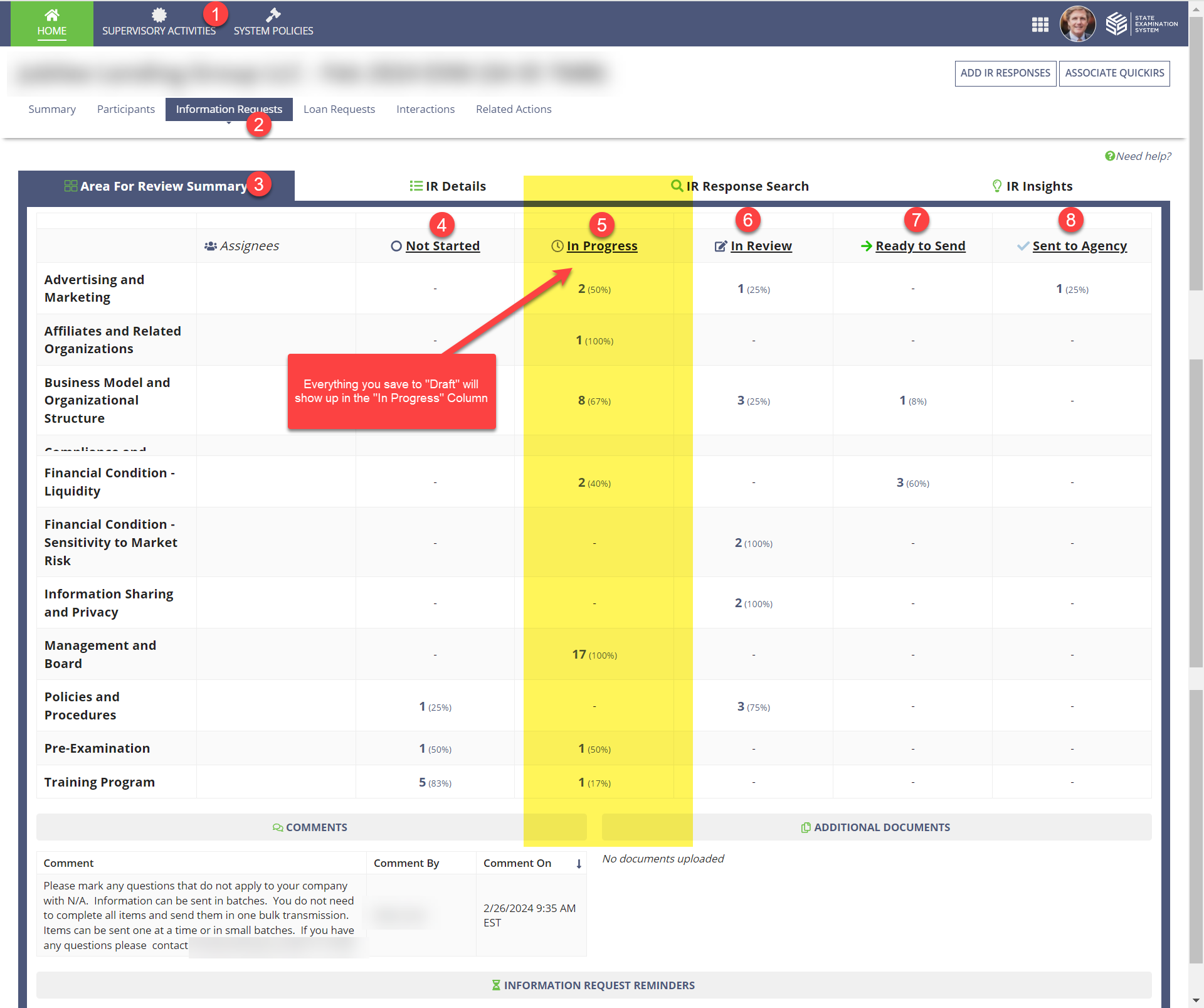
You will notice status columns in the SES Portal
4.) Open/Not Started - These are items where no action has been taken - We review all of these before we start to submit items.
We can make comments in the review section that the regulator will not see. This is where we can establish a dialogue about what we are doing, what you need to do, or why it is not applicable.
5.) Draft/In Progress—Once we have reviewed an item and need additional information from you (or if the item is entirely something that only you can answer) we will move it to draft. Everything in progress requires input from you, either in the form of answering and submitting the item or providing additional feedback.
If we comment on it, you will see that comment in the internal comments section of the specific IR item.

You can respond (6) and submit the request, or if you have further questions, leave another internal comment (3) and save the item as a draft (4). We will receive a notice that a comment has been added. Then, we can come back and re-review your question/answer and determine the next step.
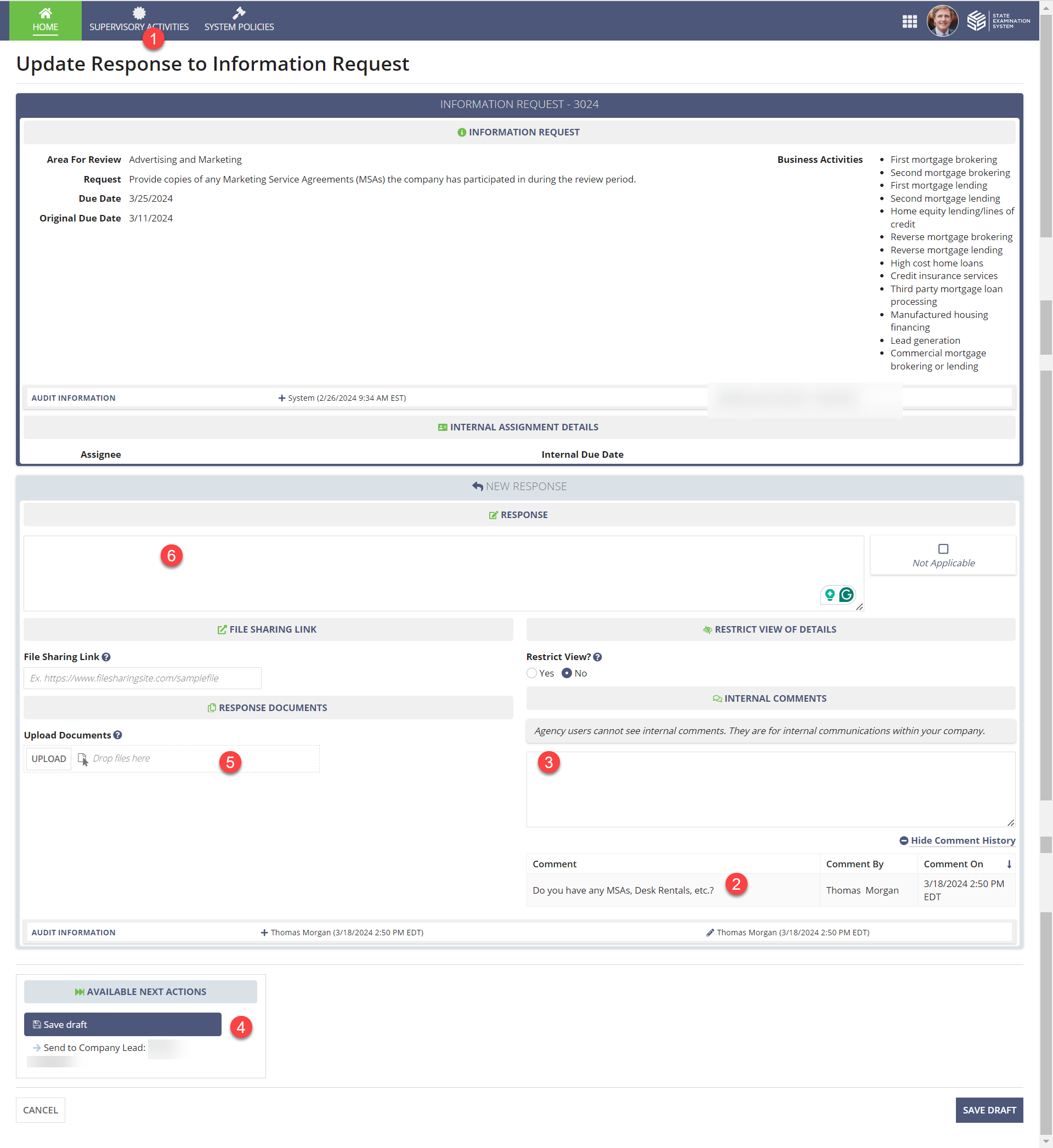
6.) Submitted for Review - once we have responded on your behalf, either by marking an item NA, providing a comment, or uploading a policy, we will submit it to you for review. You can submit it to the regulator if you have further comments and want to move it back to Draft. You can also save it as ready to submit, and it will appear in column (7).
8.) Submitted to Regulator - once you have submitted an item to the regulator, you cannot add or edit the questions. On rare occasions, you can ask the regulator to move it back to Draft status, but not every examiner will do that.